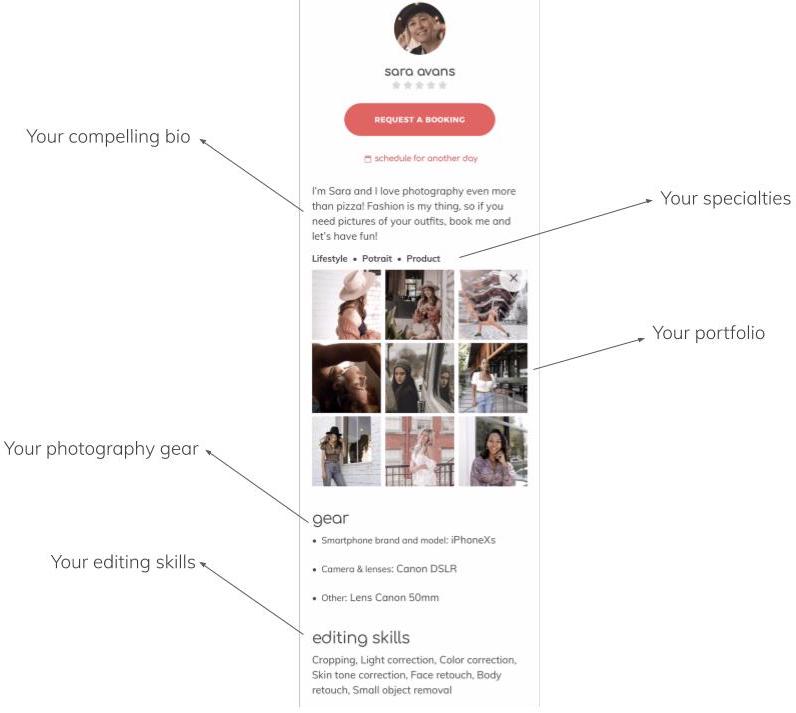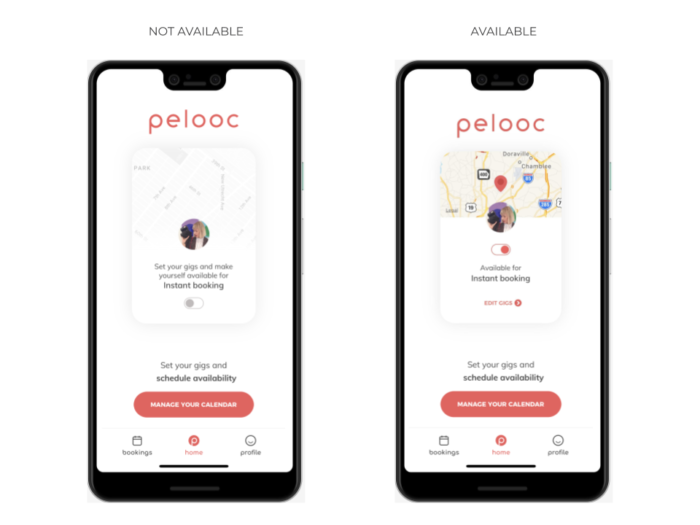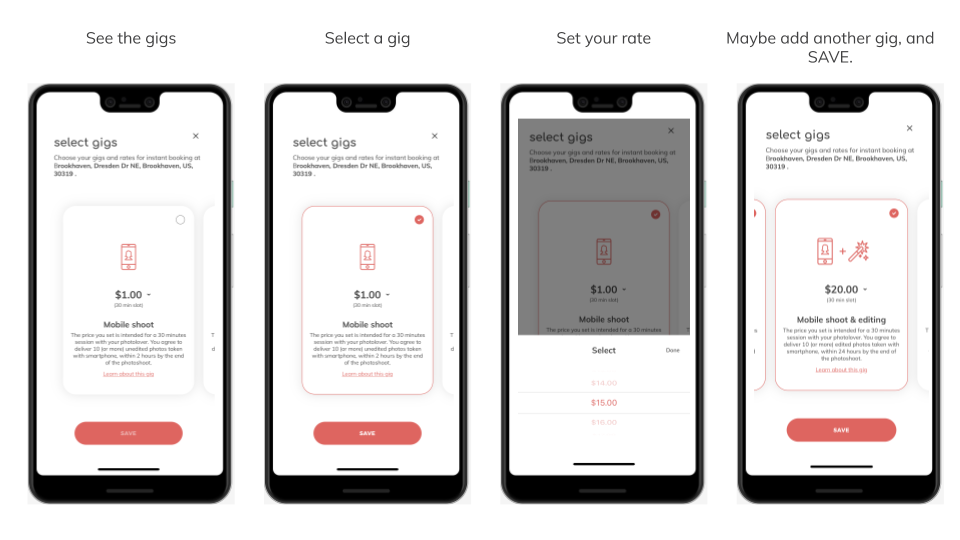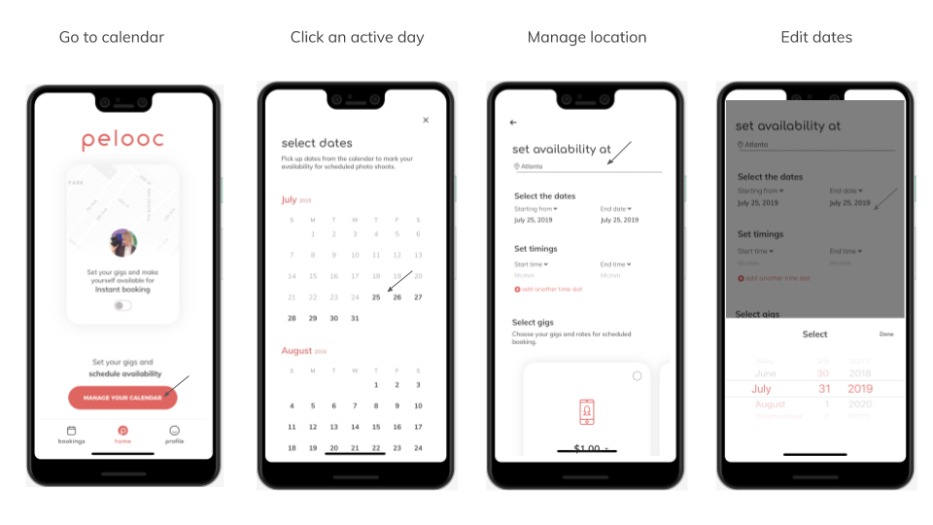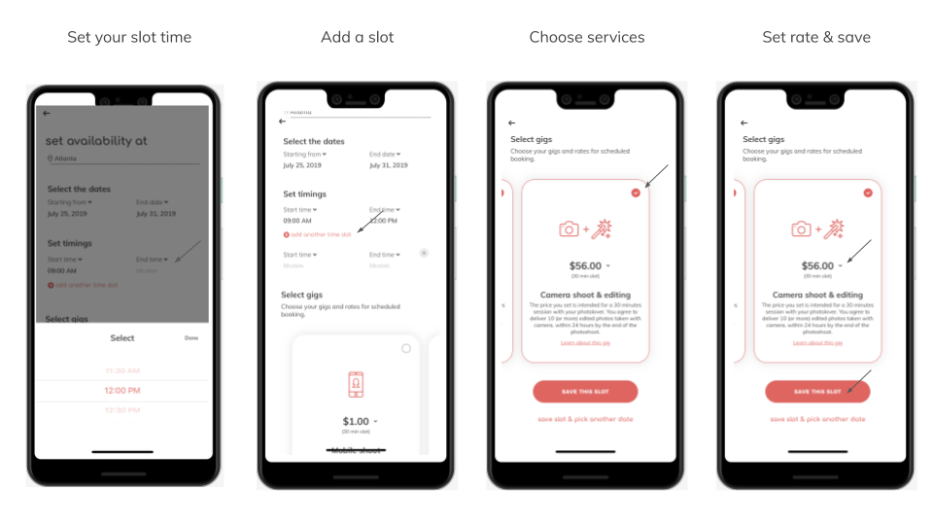INSTANT BOOKING
As phototaker, when you receive a request for instant booking, you have the option to confirm or decline. If you opt for “decline” the request will be canceled with no fee. On the contrary, if you decide to cancel at any time after you’ve confirmed, a $30 cancellation fee will apply.
SCHEDULED PHOTO SHOOT
When a photolover wants to schedule a photo shoot, he\she can only choose among the available slots you set on your calendar (and with a minimum of 48h of advance on the photo shoot time). Because of that, this type of bookings are automatically confirmed, so you won’t have the option to cancel for free. However you can send a request to your photolover to reschedule.
RESCHEDULE – in the scenario that you are no longer available for a photo shoot, you have one possibility to ask your photolover to reschedule. You can only submit 1 request to reschedule per booking, and at least 48h prior the photo shoot time. so, we warm recommences to double check your calendar to make sure that you are actually available on the slots you previously set, before submitting you request to reschedule.
If you still need to cancel your booking, please note that in this case the cancellation fee will be $100.
Why Pelooc has a strict cancellation policy?
We believe that to guarantee a great experience to our users, we must show commitment and be trustworthy. So, our cancellation policy aims to discourage bad behaviors and unreliable people to join our crew.